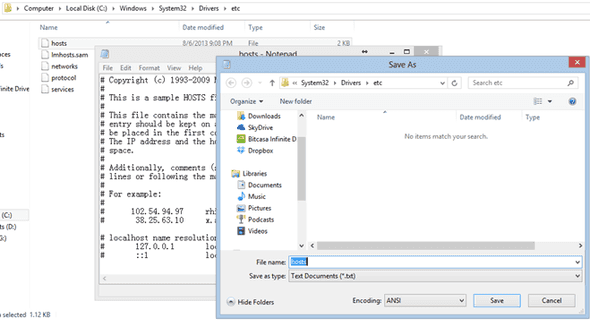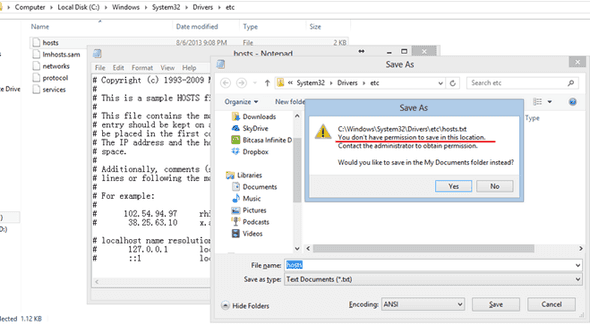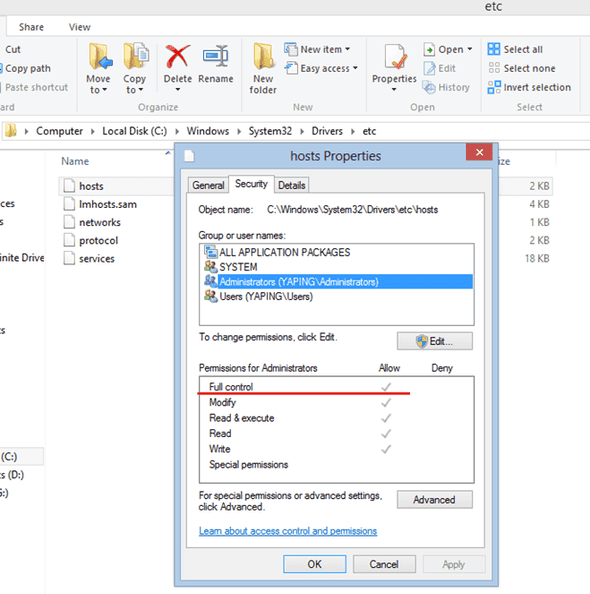Problem:
After you edited your hosts file in Windows 8 system and then when you save it the following save as dialog prompted:
If you click “Save” button, the following alert message popped out, claiming that you don’t have sufficient permission.
You are logged on the system as system administrator, and you checked the hosts file properties, it shows that administrator has full control on it, but why the system doesn’t allow you to save it?!
Cause:
Although you are logged in to the system as administrator, but when you open a file, the file would be opened as a normal user privilege by default.
Solution:
To edit the hosts file and save it, you can follow these steps:
- In the metro UI, type “cmd”, and then right click on the “Command Prompt”
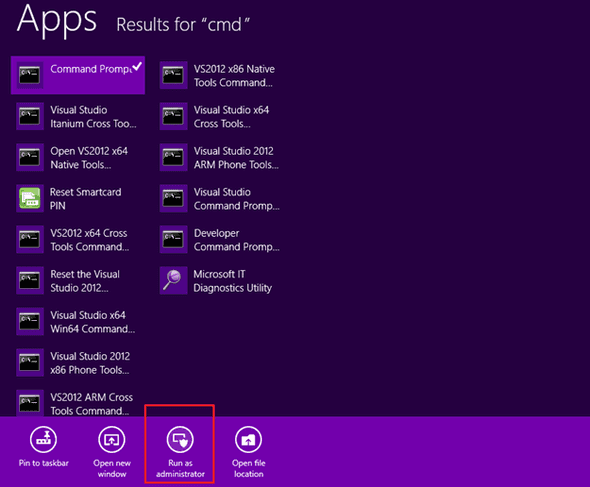
- Click “Run as administrator”, then change to the directory to the hosts file in by typing “cd C:\Windows\System32\Drivers\etc” in the cmd line
- Then type “notepad hosts”
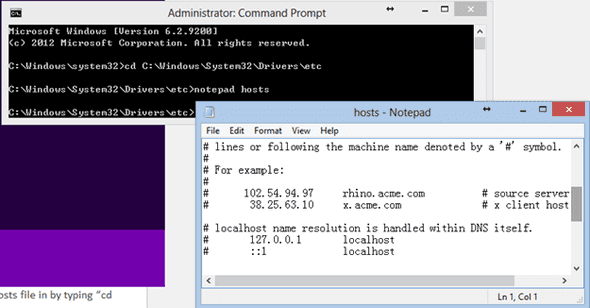
- Now you can edit the hosts file and save it without problem.