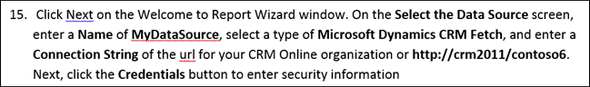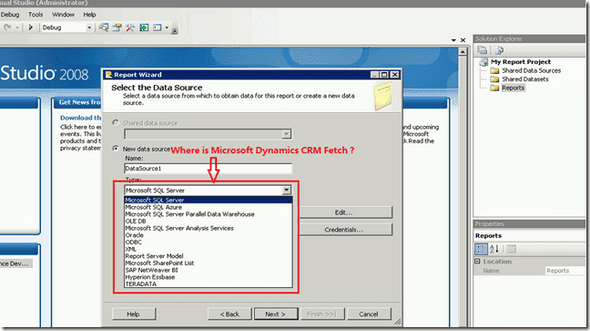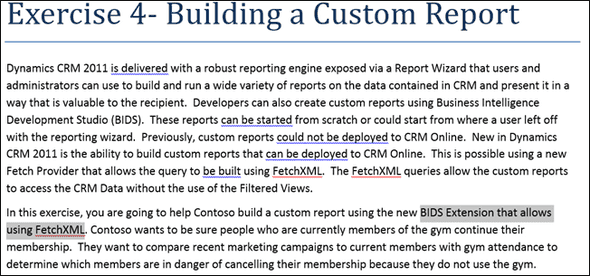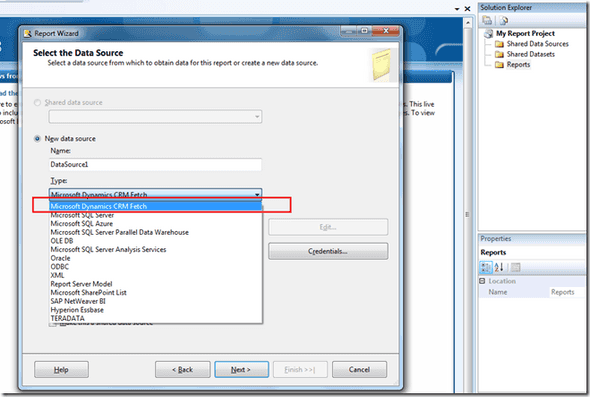Problem:
While learning CRM "Visualizations and Dashboards Hands-on Lab" on Exercise 4 - Building a Custom Report, the exercise mentioned in creating the report server project using SQL Server Business Intelligence Development Studio that select a type of Microsoft Dynamic CRM Fetch.
But when I do the steps I found there is no Microsoft Dynamic CRM Fetch option in the Type dropdown list.
Cause:
By looking into the exercise description, I noticed it mentioned a "BIDS Extension that allows using FetchXML". So I guess the problem is caused by that I didn't install some necessary extensions or something.
Solution:
Searched the key words "BIDS Extension" on line, found "http://msdn.microsoft.com/en-us/library/gg327981.aspx", and then I followed the steps listed on that article, and the problem got solved.
- Download "Microsoft Dynamics CRM 2011 Report Authoring Extension (with SQL Server Data Tools support)" from http://www.microsoft.com/en-us/download/confirmation.aspx?id=27823.
- Install it
- Reopen your report server project, and then the "Microsoft Dynamic CRM Fetch" was populated on the Type dropdown list.