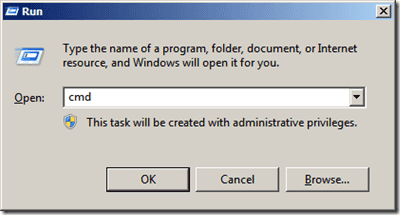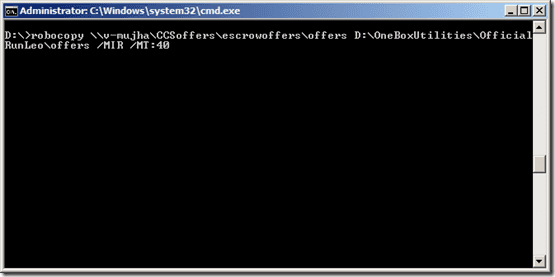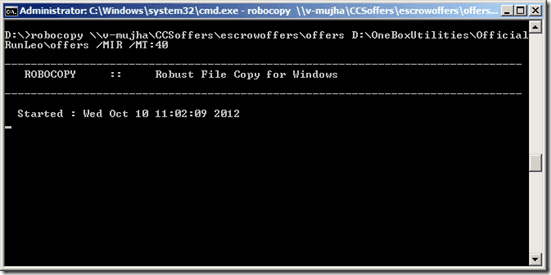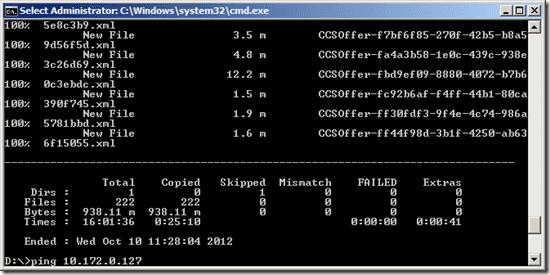Background:
Sometimes you meet a situation that it costs too much time to copy a folder from a place to another place when the folder contains many large files. In this case, you can try robocopy command to speed up your copy progress taking the advantage of its multithread feature.
Solution:
By specifying many threads in the robocopy command with /MT swith, your copy progress will be much more faster than the normal Ctrl+C, Ctrl+V progress.
The command format is:
robocopy <Source folder> <Destination folder> /MIR /MT:<Number of threads to do the copy job>
For example, this command will start 40 threads to do the copy job in parallel.
robocopy \\machineA\folderA D:\folderB /MIR /MT:40