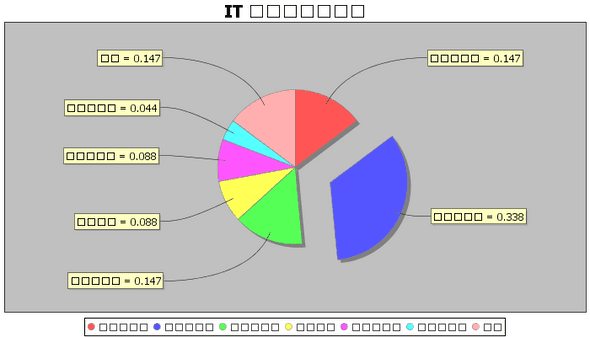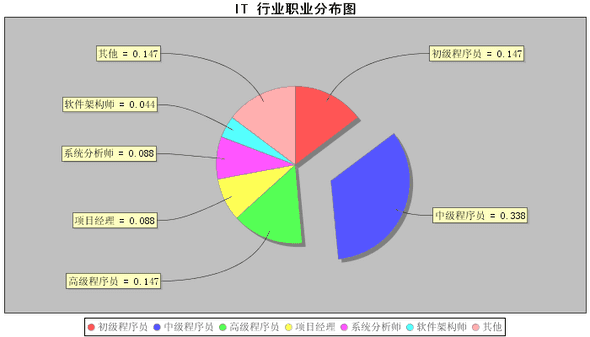<p>今天在Web项目中使用JFreeChart做图表,图表中的中文字符全为方框,如下:</p>
后来想,可能是由于JFreeChart是外国人开发的,所以对中文支持不太好。于是对每个要显示中文字符的地方都显式指定中文字体,解决了乱码问题。即在页首import java.awt.Font,然后使用chart.getTitle().setFont(new Font("宋体", Font.PLAIN, 12)); chart.getLegend().setFont(new Font("宋体", Font.PLAIN, 12)); 的方式指定字体。
效果如下:
全部源码为:
<%@ page contentType="text/html;charset=GBK"%>
<%@ page import="org.jfree.chart.*,
org.jfree.chart.plot.PiePlot,
org.jfree.data.general.DefaultPieDataset,
org.jfree.chart.servlet.ServletUtilities,
org.jfree.chart.labels.StandardPieSectionLabelGenerator,
java.text.NumberFormat,
java.awt.Font" %>
<%
// 设置数据集
DefaultPieDataset dataset = new DefaultPieDataset();
dataset.setValue("初级程序员", 10000);
dataset.setValue("中级程序员", 23000);
dataset.setValue("高级程序员", 10000);
dataset.setValue("项目经理", 6000);
dataset.setValue("系统分析师", 6000);
dataset.setValue("软件架构师", 3000);
dataset.setValue("其他", 10000);
JFreeChart chart = ChartFactory.createPieChart("IT 行业职业分布图", dataset, true, false, false);
PiePlot pieplot = (PiePlot) chart.getPlot();
pieplot.setNoDataMessage("无数据显示");
// 把“中级程序员”的那一块“挖”出来50%
pieplot.setExplodePercent("中级程序员", 0.5D);
// 显示各项所占的百分比
pieplot.setCircular(true);
pieplot.setLabelGenerator(new StandardPieSectionLabelGenerator("{0} = 沙滩脚印",
NumberFormat.getNumberInstance(),
NumberFormat.getNumberInstance()));
/* 解决项目名称中的中文乱码问题 */
pieplot.setLabelFont(new Font("宋体", Font.PLAIN, 12));
/* 解决图表标题中的中文乱码问题 */
chart.getTitle().setFont(new Font("黑体", Font.BOLD, 16));
/* 解决图例的中文乱码问题 */
chart.getLegend().setItemFont(new Font("宋体", Font.PLAIN, 12));
String filename = ServletUtilities.saveChartAsPNG(chart, 700, 400, null, session);
String graphURL = request.getContextPath() + "/DisplayChart?filename=" + filename;
%>